Summary
This piece gives some tips on burning and storing Blu-ray discs for long-term preservation of your data.
I'm a novice on this topic, so this page should be taken as notes to myself that I'm accumulating as I learn, rather than as solid advice from a seasoned expert.
One reader of this page has pointed out that many of my sources of information are random forum comments by people who may just be guessing about things without actually knowing what they're talking about. My inclination is to say that guesses are better than nothing, but it's worth remembering that some of the statements I quote may indeed be guesses, and other information may contradict some of these claims.
Contents
Introduction
There are several ways to store data for long-run archiving that make sense in different contexts. One is to burn data to Blu-ray discs. tsesow (2017): "Blu-ray is the still the most stable media available with 50+years lifetime".
lrq3000 (2015-2018) likes using optical disks for archiving "because it decouples the storage medium and the reading hardware (eg, at the opposite we have hard drives, which contains both the reading hardware and the storage medium, so if one fails, you lose both) and because it's most likely future-proof (you only need a laser, which is universal, the laser's parameters can always be tweaked)."
Ideally you should back up data in more than one way, in case one format fails. Blu-ray discs can be one storage method, alongside cloud storage, hard drives, and/or something else.
Choosing a type of disc
kpmedia (2010) explains that while CDs and DVDs typically use organic dyes, HTL Blu-ray discs are "primarily based on inorganic dyes", which don't degrade with exposure to light. However, this may not be the case for LTH discs.
Aldershoff (2012): "In this test they tested LTH Blu-ray discs from Verbatim and JVC and it seems the claims from the manufacturers are not valid. The tests revealed that the overall quality of Blu-ray LTH discs is worse than normal Blu-ray (HTL) discs. It seems that if you want to store your data for a long time, these [LTH discs] should be avoided. The researchers recommend to use normal HTL Blu-ray discs and rated those of Sony and Panasonic as most reliable."
Metal Nitride Blu-ray discs
Verbatim sells a type of Metal Nitride-based Blu-ray discs. How well do they withstand light? petersmart (2014) ran a test:
Several years ago now I tested the longevity of writeable DVDs and found that DVDs exposed to daylight and sun for 3 months on a windowsill became completely corrupt.
Since 2011 I've been trying out a similar test on a Blu Ray disc.
On NOV 2011 I burnt a Blu Ray disc with episodes of a TV series and also included an MD5 hash test file.
This was a VERBATIM METAL NITRIDE DISK NOT A DYE BASED DISK since I assume such disks will still be subject to the same corruption as DVDs since they use the same type of dye. [...]
I have now finished the longevity test and it has PASSED with flying colours.
For the last 10 months it has been subjected to both heat (in the plastic container) and very bright sunlight for several hours each day.
The MD5 hash has declared that all the files on the Disc are uncorrupted and readable so there seems to be little point in continuing the test.
So a resounding win for Metal Nitride discs in the longevity stakes.
M-DISCs?
M-DISCs claim to be able to last for 1000 years. Some people are unsure if they offer advantages over regular HTL Blu-ray discs.
The selling point of M-Disc DVD was that they used an inorganic phase change data layer instead of a organic dye. They also lacked a reflective layer.
Regular off-the-shelf HTL BD-R already use an inorganic phase change data layer. Plus the M-Disc BD-R do have a reflective layer unlike the M-Disc DVD.
They also read and write in standard Bluray burners and M-Disc did not perform any comparative testing on their BD-Rs in the way that they did with their DVDs.
Therefore I don't believe that M-Disc BD-R are substantially different to off-the-shelf (HTL) BD-R. Perhaps the high price gets you an AAA grade disc.
snrrub (2017b): "M-Disc BD-R don't appear to differ in any significant way from a regular HTL BD-R. At best they are a good grade."
totally_not_spez (2018): "get any brand of HTL 50GB discs, works with most drives, and the HTL standard is the same as M-Disc, but not as costly."
Burning the discs
Number of files
While I may be mistaken, for now I prefer to store my data unzipped because
- Zipping/unzipping data requires that the unzipping software continues to exist and work properly on old zipped files.
- Intuitively, bit rot seems less potentially disastrous on unzipped text files, since maybe just a few characters would get messed up, or at worst, only a few files would be lost, not the whole zip archive.
Unfortunately, my experience so far is that I wasn't able to successfully burn a disc containing an immense (~450,000) number of individual files. When I tried this, the disc burned and checked ok, but then it kept spinning and spinning, as if it was still working. Half a day after I started burning, I tried to eject the disc and was told that it was still in use. After another few hours, I force-ejected the disc. I won't try such a large number of files again in case this process was taxing on my disc burner.
Instead, I zipped most of these ~450,000 items into a few tens of zipped files. I actually made two different copies of zipped archives—one with regular zip compression and one with no-compression 7z zipping—for redundancy against bit rot and in case one of the zipping methods isn't supported in the future. For the files I care about most, I also stored additional copies of them unzipped on the disc. As a result, I had only about ~11,000 files I was burning. Even with this smaller number of files, the disc still noisily spun for about 2 hours after it finished burning and checking. Assuming this spinning time was proportional to the total number of files burned (was it?), then maybe my disc of ~450,000 files would have finished spinning after 2 * (450,000)/(11,000) = 82 hours? I don't know, but I don't want to try it in case all the spinning would be taxing on my burner.
Burn speed
When burning discs, I use the slowest possible burn speed. Modelworks (2009): "Slower burn speed creates more reliable burns most of the time. The reason is that a disc spinning at high speed will vibrate , when the laser hits the dye within the track it has to change that bit enough that a reader will be able to tell if it is a 0 or 1. Slower burning and less vibration gives it more time to do that and with greater accuracy." However, RetiredChief (2010) says: "I would think that the quality would be best when recorded at rated speed of the Media, Not minimum speed and not max speed of the drive."
Verification failures
Despite burning at a slow speed on a high-quality disc burner, I've found so far that 15-20% of the discs I've burned have failed the verification step of the burning process. I didn't want to take chances with bad discs, so I threw these out and burned again. I wonder if this failure rate is normal.
Checking the burned files
I do spot checks of the files on the disc after burning to make sure the files can be copied back to my computer and opened properly. Before doing this, I eject the disc and then reinsert it. I don't know if ejection and reinsertion is necessary, but the following comment makes it sound like this is a good practice? Synetech (2014): "You must flush the cache to force it to read from the actual disc. For optical drives (and other removable media like flash-drives and memory-cards, simply ejecting the drive is enough to flush the cache". On the same thread, the user Shadow Creeper adds: "it can help to verify the contents of newly burned media by reading it from a different drive than the one that burned it. Just in case it caches, or in case it has no problem reading data that is just a little skewed (as it is only skewed because it wrote it that way)."
You should continue checking that files on the disc work at regular intervals (such as once a year), depending how important the data is to you.
TODO: I also need to look into parity-check software like Parchive.
Multiple copies
I burn two copies of my data on two different discs, labeling them as "copy_1_of_2" and "copy_2_of_2".
In theory, it's better if "the redundant BD-Rs are from different batches, I would assume better from different high quality manufacturers (and do your research to make sure they're really from different factories and companies)" (hga_another 2017).
Storing the disc burner
I don't know how fragile my disc burner is, nor whether poor handling of a burner could cause damage to discs inserted into it. But to be on the safe side, I store the burner in its box to reduce its exposure to dust. I also avoid putting anything heavy on top of its box or cramping it in its box.
Storing the discs
Library of Congress (n.d.) offers a number of recommendations for "Proper Care and Handling of Audio Visual Materials". Some highlights for optical discs:
- "Handle optical discs (CDs, DVDs) by the edge and center hole only"
- "Allow materials from cool storage to acclimate to room temperature before playing back"
- "Store all formats upright: discs [...] on edge"
- "For home collections, a cool (room temperature or below), relatively dry (about 35-40% relative humidity or RH), clean, and stable environment (avoid attics, basements, and other locations with high risk of leaks and environmental extremes)"
- "Minimal exposure to all kinds of light; no exposure to direct or intense light"
- "Optical Discs: Jewel cases are acceptable; replacement cases should also secure the disc by the center hub"
Rik1138 (2010) offers a "Warning about storing Blu-rays in anything other than cases" based on his experience getting "permanent pits and marks in the read surface of the disc" after storing discs in "white sleeves". Rik1138 (2010) advises to "Make sure all of your Blu-ray discs (store-bought, demos/samplers, BD-Rs and I suspect PS3 games) are stored in actual cases, and not binders/sleeves."
These Verbatim Blu-ray discs offer a similar warning on their box: "Use jewel case for storage. Storage in sleeve cases is not recommended." The box also provides a convenient summary of storage precautions:
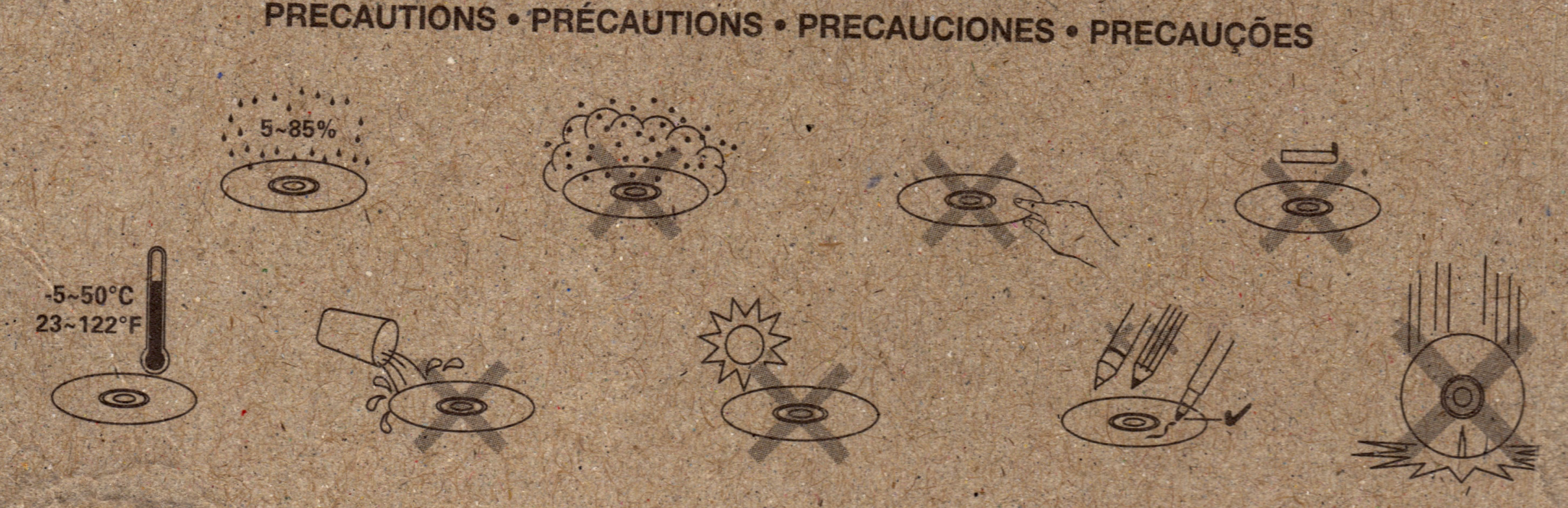
Blu-ray discs are often sold in stacks. I assume this is probably fine, but to be on the safe side as far as avoiding compaction, I move even the blank discs to cases as soon as I buy them.
Most Blu-ray cases sold on Amazon are blue and somewhat translucent. If light exposure might be a problem, I would hope for completely untranslucent cases? For now, until I learn more about this, I store the cases in a box to block out light.
I've seen conflicting views on whether it's ok to write on the top of a disc with a soft marker. To be on the safe side, I instead use a marker to write directly on the outside of a disc's case.
Replacement
To be on the safe side, I imagine that it's best to continue burning new copies of your data on new discs every few years, in case the old copies degrade, can't be read, or whatever else.